When planning a wedding, one of the key elements is the wedding invitation. With the evolution of digital media, creating a stunning wedding invitation video has become a popular choice for many couples. Free wedding invitation video templates offer a convenient and cost-effective solution to design captivating invitations that reflect the couple’s unique style and theme. There are numerous platforms where these templates can be accessed, including Canva, Adobe Spark, and various other online resources.
Each platform offers a diverse range of styles and themes to cater to different tastes. For instance, Canva provides an extensive library of templates that range from classic and elegant to modern and quirky. Whether you’re looking for a minimalist design with a touch of sophistication or a vibrant and playful template, there’s something for everyone. Adobe Spark, on the other hand, provides professional-grade templates that can be easily customized to fit any wedding theme.
Customizing these templates to reflect the couple’s personality and the wedding’s overall theme is essential for creating a memorable invitation. High-quality visuals play a crucial role in this process. When selecting a template, it’s important to choose one that aligns with the couple’s vision and the aesthetic of the wedding. This ensures a consistent and cohesive look that sets the tone for the big day.
Incorporating personal elements into the wedding invitation video can make it truly special. Adding photos, videos, and personalized messages can create a unique and heartfelt invitation. For example, including a montage of memorable moments from the couple’s relationship or a short video message inviting guests to join the celebration can add a personal touch that resonates with the invitees.
In summary, free wedding invitation video templates provide a versatile and accessible way to create stunning invitations. By leveraging platforms like Canva and Adobe Spark, couples can find templates that suit their style and customize them with high-quality visuals and personal elements to craft an invitation that is both beautiful and meaningful.
Crafting Your Wedding Invitation Video: Tools and Techniques
Creating a stunning wedding invitation video requires the right tools and techniques. Fortunately, there are numerous wedding invitation video makers available that cater to various skill levels, both as downloadable software and online platforms offering free services. Popular tools like Animoto, Magisto, and Filmora are well-regarded for their user-friendly interfaces and robust features.
Animoto is known for its simplicity and wide range of customizable templates. Users can easily drag and drop their photos and videos, add text, and choose from a variety of music tracks to create a personalized wedding invitation video. The tool’s pre-built storyboards guide users through the process, ensuring a professional and polished final product.
Magisto stands out with its AI-powered editing capabilities, automatically crafting beautiful videos from uploaded content. This platform is ideal for those who may not have extensive editing experience but still want a high-quality result. Magisto’s library offers a plethora of themes and styles, making it easy to align the video with the wedding’s aesthetic.
Filmora offers more advanced editing features while maintaining an intuitive interface. Users can choose from a variety of effects, transitions, and overlays to enhance their videos. Filmora also allows for detailed audio editing, letting users fine-tune their chosen background music to perfectly match the video’s tone and pace.
To create a wedding invitation video, start by selecting a template that complements your wedding’s theme. Import your photos and videos, then arrange them in a sequence that tells your story. Add text to highlight important details such as the date, venue, and RSVP information. Choose background music that evokes the desired mood—romantic and uplifting tracks are popular choices. Consider songs like “Marry You” by Bruno Mars or “A Thousand Years” by Christina Perri.
Optimizing your video for different platforms is crucial. For WhatsApp, ensure the video is under 16 MB to avoid compression issues. For social media platforms like Instagram and Facebook, consider creating square or vertical videos to enhance visibility on mobile devices. When emailing the video, include a brief message and a link to an online version to avoid attachment size limitations.
Lastly, cultural elements can significantly enhance your wedding invitation video. For example, if you want to create a video in Marathi, look for templates and backgrounds that reflect Marathi culture. This personal touch can make the invitation more meaningful to your guests.
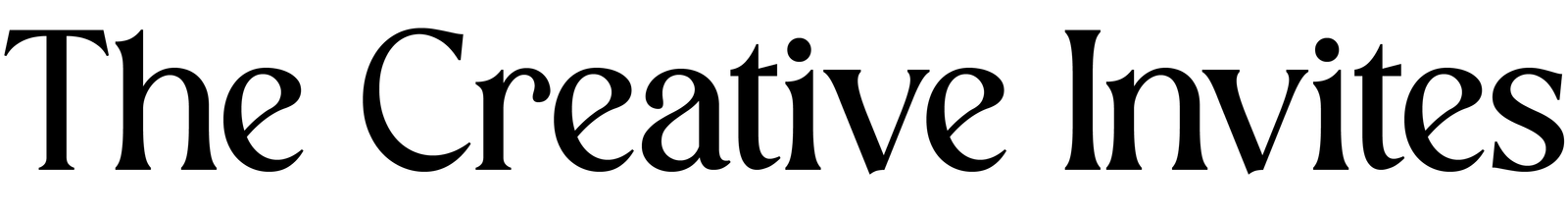

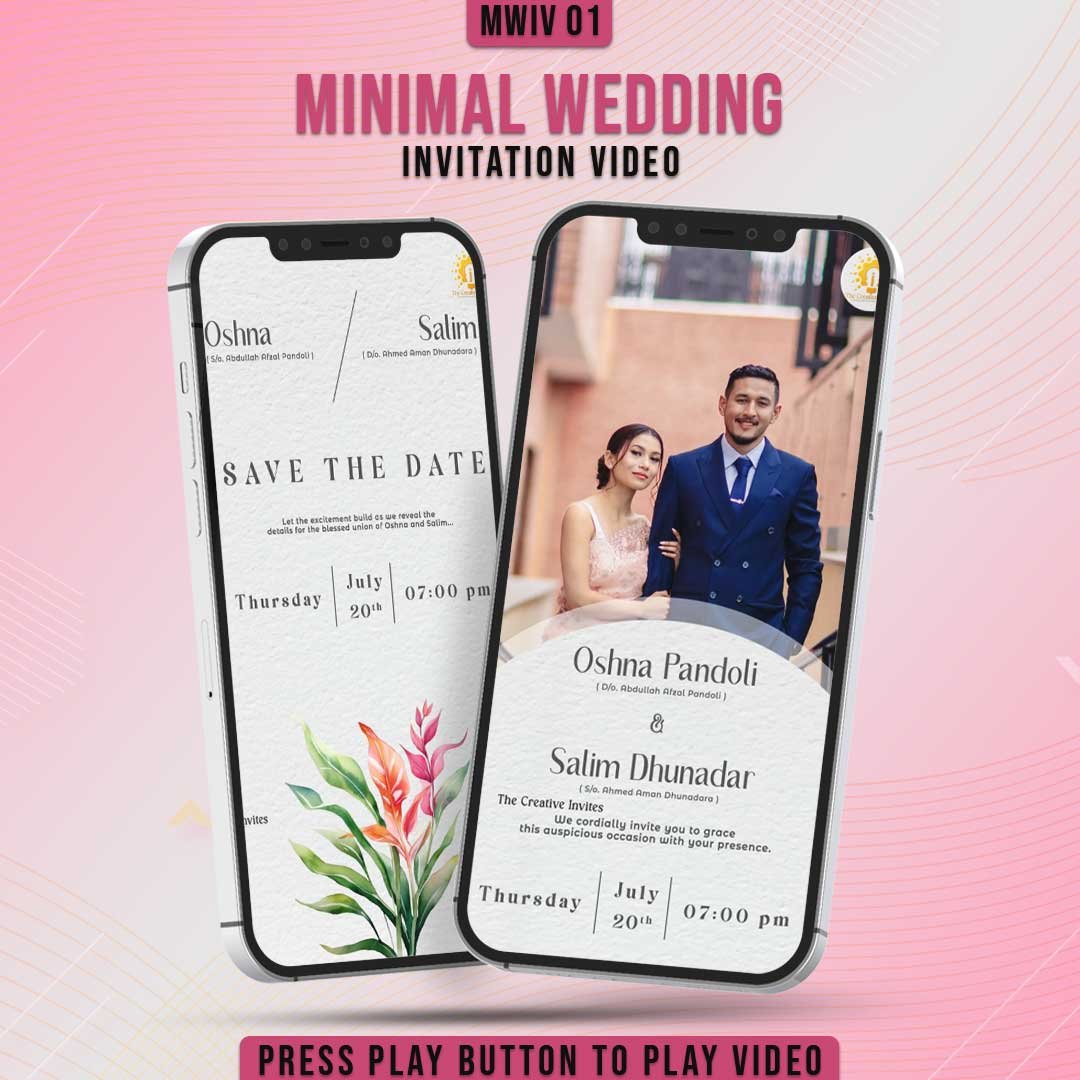






















Reviews
There are no reviews yet.